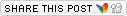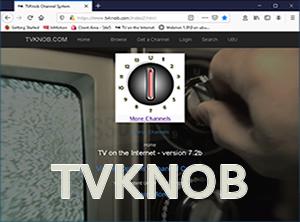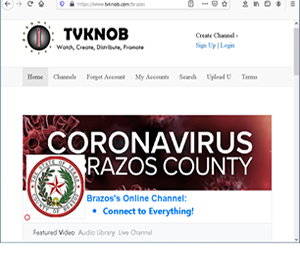Cryptolockers have become more and more sophisticated, bypassing system protections and terrifying anyone in their path. TeslaCrypt, CryptoWall, TorrentLocker, Locky and CTB-Locker are only some of the malware we have protected from for the past two years. We have seen many shapes and colors of cryptolockers, but the new CTB-Locker variant says it all. The world of cybercriminals is investing in how to reinvent cryptolockers.
Before, CTB-Locker, or Onion Ransomware, differed from other ransomware in the usage of the Tor Project’s anonymity network to shield itself from takedown efforts that rely largely on static malware command and control servers. Its use of Tor also helped evading detection and blocking. Another thing that protected CTB-Locker controllers was accepting as payment only Bitcoins, the decentralized and largely anonymous crypto-currency known.
A new variant of the CTB-Locker targets web servers only, and to our knowledge it has already successfully encrypted web-root files in more than 70 servers located in 10 countries.
In this blogpost I will take you into the “lion’s den”, after victims were kind enough to share the cryptors that had been deployed into their web servers.
Step 1: defacement
This new variant aims to encrypt web servers and demand less than half a bitcoin as a ransom (~150 USD). If payment isn’t sent on time the ransom is doubled to approximately 300 USD. When paid, the decryption key is generated and is used to decrypt the web server’s files.
It has become clear that the web servers infected with this variant were targeted due to a security hole in their web server. Once exploited, the website is defaced. Defacement is a well-known method for hacking groups to show their victims they mean business. The most recent cases we’ve witnessed are not random, but mostly about political affiliations and cultural perspectives.
In this case, the defacement, which contains a replacement of the main php/html page, is used as the message carrier and contains all the means necessary for the attack to leave the right impression on the victim. We will deep-dive into it in the next steps.
It is important to mention that the original code is not deleted. It is stored safely in the web root with a different name in an encrypted state.
The message
As variants of malware of this kind are based on the simple fact that a victim cares more about his content than about paying a ransom, the authors usually leave a very detailed message for everyone to see.
The following quote is a part of the information that is left on the main page:
The decryption key is stored on a remote server, but the attackers were “kind enough” to allow the victim to decrypt two files free, as a sign of authenticity.
The other function that exists on the attacked website allows the victim to communicate with the attacker via chat: it requires a personal signature/code which is available for victims only.
At the moment, no decryption tool exists in the wild, thus there is no way to decrypt the files encrypted by the new CTB-Locker. The only way to remove this threat in a matter of seconds is to keep file backups in a separate location.
Although this seems like a big concern, we tend to believe that it is not. Large websites tend to have multiple versions of their content, spreading over a number of webservers. In many other cases, they are supervised and tested by professional security penetration testing firms and so are constantly under the magnifier.
Step 2: encryption process
We still don’t know how the CTB-Locker is being deployed on web servers, but there is one common thing among many of the attacked servers – they use the WordPress platform as a content management tool. WordPress contains many vulnerabilities in its non-updated versions and we already seen critical vulnerabilities presented last year. In addition, WordPress also has another weak spot – plugins. Those tiny enhancement features helps WordPress become what it is – a leader in the world of CMS. However, having third party plugins also makes the server more vulnerable to attacks, as plugin authors are not committed to any type of security measurements.
Once the malware author is inside WordPress system, he is able to replace the main website file and execute the encryption routine. The main file is renamed and saved in an encrypted state.
Two different AES-256 keys are deployed to the victim server:
- create_aes_cipher($keytest) – encrypts the two files which can be decrypted free.
- create_aes_cipher($keypass) – encrypts the rest of the files hosted on the server web root.
The two files are chosen by the authors and their names are saved in a text file.
The create_aes_cipher() accepts one parameter as the key and sends it to the standard Crypt_AES() function:
function create_aes_cipher($key) {
$aes = new Crypt_AES();
$aes->setKeyLength(256);
$aes->setKey($key);
return $aes;
}
When encrypting the site, the script first uses the test key to encrypt the two files that will be used for free decryption. It will then generate a list of files that match specific file extensions and encrypt them using AES-256 encryption. The extensions that will be encrypted are read from the ./extensions.txt file and are currently:
Files that contain the following strings will be excluded from the encryption process:
- “/crypt/”
- “secret_”
In addition, files which are populated with data that will later assist the user with the decryption process would obviously be excluded as well.
- ./index.php – as described above, this file is the main door for the victim to analyze the attack and contains PHP code of the encryption/decryption routine.
- ./allenc.txt – contains a list of all encrypted files.
- ./test.txt – contains the files which are freely available for decryption.
- ./victims.txt – contains a list of all the files that are being encrypted or have already been encrypted.
- ./extensions.txt – contains the list of file extensions (see above).
- ./secret_ – as said, the victim is required to identify himself before the free decryption or chat is even possible.
On the main page of the CTB-Locker, attackers are using JQUERY to query proxy servers and verify payments. The following code was found in the page source code and the servers listed on the top are proxies which are used as another layer of protection, instead of the main server of the attackers:
Proxy servers which are part of the decryption process:
| http://erdeni.ru/access.php |
| http://studiogreystar.com/access.php |
| http://a1hose.com/access.php |
The ransomware servers are not permanent and are being replaced by new ones every certain period of time. We have identified the threat actor inspecting the server logs and analytics, as sometimes different checks resulted in the server shutting down and turned back on.
Step 3: proxy to C&C
The attackers are utilizing servers which were already attacked to traffic through another layer of protection. On a victim server’s source code, a JavaScript code reveals how the decryption process is sent through three different servers randomly, however those are not the C&C.
The above screenshot was taken from the access.php page, supposedly located in each one of the bot servers used as a proxy for the decryption process.
In white block is the actual C&C which has been hardcoded on each of the PHP pages (access.php).
When POST request is being sent with the right parameters, a socket instance is being created and sends a connect beam to the attacker’s C&C server. Later it is being determined if the decryption process succeeded.
Free decrypt
The ransomware allows the victim to freely decrypt not more than two files. It is not for the victim to choose, since the files are pre-chosen and can be found in the malware’s designated file as listed above. The two files are randomly picked during the course of the encryption process.
The following image is an illustration of the free decrypt module:
In order to decrypt the two free files, the victim is required to enter the secret_ file name. Once you click the DECRYPT IT FREE button, the client-side script builds a POST request and sends it to one of the C&C servers. We were able to imitate the PHP calculation and run the exit() function of the free decryption routine:
The following is the PHP code at the back-end. The function secret_ok() verifies the identity of the victim, based on his domain name and other indicators:
if (isset($_GET['dectest']) && secret_ok()) {
decrypt_files('test.txt', $_GET['dectest']);
exit('Congratulations! TEST FILES WAS DECRYPTED!!');
}
Threat actor’s chat room
The ransomware also includes functionality to communicate with the malware authors. As already said, the victim is required to use the secret_ key in order to open the chat. Without it, the chat will remain unresponsive.
We have come to the conclusion that ransomware is the new-generation malware for an attacker interested in financial gain. They are very effective, there is no solid solution against this threat thus far, and they are flexible to attack not only desktop operating systems, but now web servers as well.
We strongly recommend updating software regularly. In addition, third party software must not be trusted automatically by its hash. This identifier can be changed by an attacker once a server has been compromised. Be sure to use other routine checks to ensure that the software is legitimate. We urge anyone to backup all important data; and to be cautious about emails which are not specifically meant for the user, or attractive ads that appear online.
Source: Virus Alerts – Kapersky Labs